Plugins
UdonSharp
There are two ways to setup your UdonSharp scripts to be a plugin for ProTV.
The first way is for if you don't have any existing script and want to make a new one. This way is simpler and comes with a built-in inspector to make things easier.
Simply just make a new U# class that inherits from the TVPlugin class and then call the base.Start(); method in your start method as the first thing.
Then to receive the events, just add them as a public override method. (You can checkout the full list of events on the TVPlugin Scripting API page)
Here's what that will look like:
public class MyCustomPlugin : TVPlugin
{
// optional priority override, default is 0
// if you want your plugin to be higher priority, reduce the number, eg: -15
public override sbyte Priority => 10;
public override void Start()
{
if (init) return; // prevent start from being called accidentally more than once.
base.Start(); // sets up all the TV stuff.
// Put all your other start code here.
}
public override void _TvMediaReady()
{
UnityEngine.Debug.Log($"Url has been successfully loaded: {OUT_URL}");
}
}
The second way is if you are trying to integrate an existing script into the ProTV ecosystem, you can handle the plugin registration yourself.
Just add a TVManager field to your class and call the _RegisterListener method in your Start method:
public class MyExistingClass : MyCustomBaseClass
{
[SerializeField] private TVManager tv;
private bool hasTV;
private VRCUrl OUT_URL;
private void Start()
{
// some other of your existing code here
if (tv == null) tv = GetComponentInParent<TVManager>(true); // optional search for convenience.
hasTV = tv != null; // caching the null check for performance is recommended.
if (hasTV) tv._RegisterListener(this, 10); // the register with an optional priority value
// The priority value determines the order in which the plugins are called when a listener event is triggered.
// For more methods and information regarding the listener API, you can examine the ArchiTech.SDK/Runtime/ATEventHandler.cs class
// specifically the USharp API region.
// some other of your existing code here
}
public void _TvMediaReady()
{
UnityEngine.Debug.Log($"Url has been successfully loaded: {OUT_URL}");
}
}
(More information about the OUT variables in the Core Architecture Doc page)
UdonGraph
For UdonGraph scripts, this is done with the following:
- Create variable of type
UdonBehaviorto assign the TVManager instance to it. Let's call itTV. - Create another variable of type
UdonBehaviorand make it not public. Let's call itSELF.- This makes it automatically fill with the custom behavior's own reference, which is exactly what we need.
- Optionally, also create a variable of type
intand call itPRIORITY.- Set the default value of
PRIORITYto whatever you want (for example10)
- Set the default value of
- Drag the
SELF,TV, andPRIORITYvariables into the graph to produce GET nodes. - Create node with parameters: UdonBehavior -> SetProgramVariable [
TV, "IN_LISTENER",SELF] - Create node with parameters: UdonBehavior -> SetProgramVariable [
TV, "IN_PRIORITY",PRIORITY] - Create node with parameters: UdonBehavior -> SendCustomEvent [
TV, "_RegisterListener" ] - Create node: Events -> Event Start
- Connect the Start event to the SetProgramVariable nodes and then connect SetProgramVariable to the SendCustomEvent node.
- Done. Here's what that looks like in the graph:
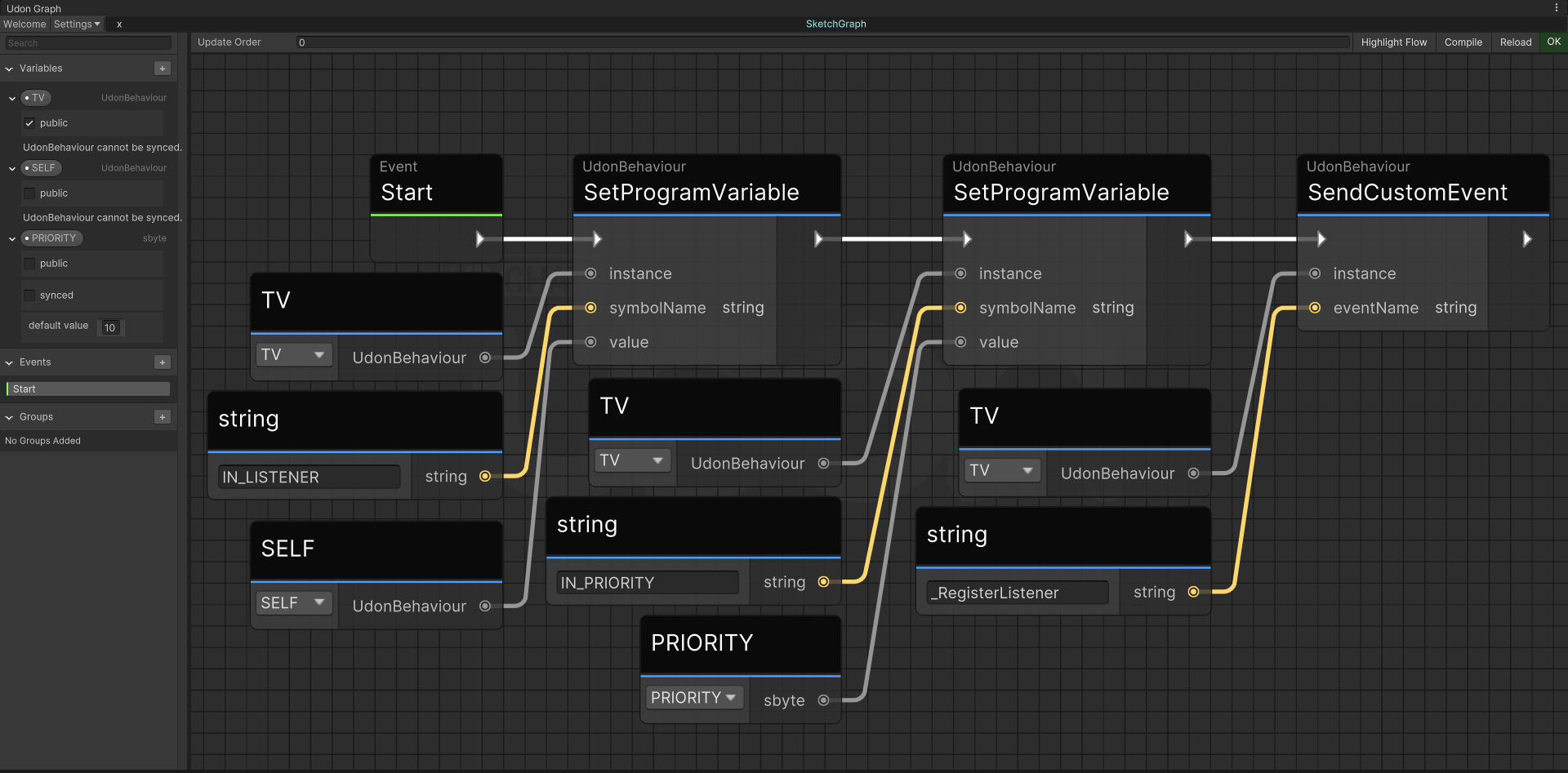
Now that your behaviour is connected as a listener, you can start processing the TV events. Checkout the TVPlugin Scripting API for the full list of events.